Best Software Tools to Use When Remote Working



Technology should also enable team connectivity by maintaining a company culture, with staff and managers working towards a common goal together, in a cohesive way.
With COVID-19 causing a sudden shift in how many companies operate and the sharp rise in remote workers, some companies might find themselves scrambling to install technologies to manage this new way of work. But which are the best software tools to use when remote working?
Here at Occupop, we are a mix of office and remote workers, therefore, we have outlined below which tools we use to suit our needs particularly with a new company-wide WFH policy.
Remote working technology - free or paid?
This depends entirely on the size of your business and your business needs but generally speaking, free versions of software give you limited access to their capabilities and functionality. Make sure to do the research on what your team's requirements are before selecting a software.

Our top 5 tools to use for effective remote working
1. Google Drive
Google Drive, a free platform as part of the Google (G) Suite package, is the holy grail of cloud-based document creation and management. It allows you to create folders, both private and public, giving access to internal or external individuals and teams as you see fit. Google has been working hard to compete with Microsoft Office and have created similar versions of Word Doc, Excel and PowerPoint i.e. Google Docs. There is a significant advantage to using Google Docs over Microsoft as they can be marked up or changed in real time, by anyone that has access and the history is easily accessible.
Alternative option: Dropbox. Dropbox syncs with Microsoft, Mac and various mobile systems so may be a better option for larger or more traditional companies. It has a desktop app which Google Drive does not. However Dropbox has a history of hacking and security issues and it’s free storage is a lot less then Google Drive, 3TB v 30TB.
2. Slack
There is a reason that ‘Slack me’ has become a verb. Slack is the most well developed communication platform out there. One concern teams and business leaders have about remote working, particularly during this global epidemic, is the lack of communication and team cohesion. Slack has a number of ways to combat this;
- Group chats: You can create a variety of different group chats, depending on what you want to speak about. In Occupop we have a #General chat group and a #Social chat group for those based locally to share social event ideas...and of course, memes!
- Individual or private chats: These chat options allow for direct work related conversations and private conversations. Employees can ask managers questions instantly and easily send documents or images for approval and managers can check in on their teams, reducing isolation and potential loss of productivity.
- Integrations: One of the most beneficial elements of Slack is the ability to integrate with a huge number of other tools to help teams function to the best of their ability and easily track all tasks in one centralised hub. Examples include; Google Drive, Workstreams, HubSpot and Jira.
Alternative option: Teams. A Microsoft product. The biggest difference between the two apps is that Slack is easier to set up. On the other hand, Microsoft Teams is designed for larger enterprise companies which have integrations with Office 365 applications and offers a better in app video conferencing tool.Most importantly, Slack offers a free package that would suit small businesses perfectly, with paid options being extremely economical.
Simple. Beautiful.
Recruitment Software.
3. Google Hangouts Meet
Another application of G Suite is Google Hangouts Meet, a video conferencing tool that allows teams to stay connected visually. Another area of potential concern for remote working is the isolation that may be felt when someone moves from a socially interactive environment to potentially being completely alone. Whether it’s a daily catch up with your team or group chats with the business, having a platform to easily do this can go a long way towards mental engagement and an individuals positive association with the company and their colleagues. The advantage of Google Hangouts is that it offers unlimited time online and minimum 100 participants can join. It also integrates with the G Suite.
Alternative option: Zoom. A platform built solely for the purpose of video conferencing. It has more integrations which would suit larger businesses and has free options. However the free option has limitations as there is a 40 minute limit on calls and only a certain number of participants can join calls.

4. Workstreams.ai
Project & task management platforms are absolutely vital for remote management to be able to monitor team performances, productivity and task completion. It gives managers and teams full visibility over what is being achieved and current project progression. Workstreams lets you easily create tasks, assign them to owners, move them from planned - progress - completed, with the ability to add more steps if needed. It also allows you to add descriptions, priority and checklists to each task. Workstreams is a more basic option and suits smaller teams, however, the most advantageous element of Workstreams is that it integrates with Slack, allowing you to track tasks and communicate with team members easily in one place.
Alternative option: Trello, Monday.com and Asana. All paid options but would suit bigger teams and companies as there is more functionality. In fact, there are a number of differences between these three software's that can be researched here.
5. Jira
Jira is a software development tool built specifically for agile teams. Though software development is not relevant to all companies, if you have requirements, Jira is the most well regarded platform given its level of customisation. The software allows you to build and manage sprints on a sprint board that team members can access and view no matter where they are based. Tasks can be created and added to sprints which are tracked and managed over the course of the development life-cycle making it seamless to collaborate remotely with team members and create amazing software.
Alternative option: Azure DevOps. Also a Microsoft office platform. It has less customisation features and is less agile. However, it is a less expensive option than Jira.
What are the costs for these remote working tools?*
- Google Drive: As it is part of the G Suite, you would be paying for the whole package it would come free with this package. Prices starting from €4.68 per user, per month.
- Slack: Free plan available. For more advanced pages, prices start from €6.25 per user, per month when billed annually.
- Google Hangouts Meet: Again, part of the G Suite package.
- Workstreams.ai: The most popular option is free but there is a pro plan that includes more reporting and team features. Price €7.99 per user, per month
- Jira: A free option available but quite limited. The standard package starts from €7 per user, per month.
*Prices quoted as at 23/03/2020
We do all the research and create the best, most relevant HR articles so you don't have to! We then package our most popular content into a monthly newsletter. Sign up today and receive the latest HR news to help you hire the best people and build the best teams.
What is Occupop?
Occupop is a powerful hiring tool that connects people, creating strong teams and builds long-lasting relationships. Our dynamic features put the power in your hands, allowing you to easily engage with the best candidates and manage the entire process on one smart recruitment solution. Check out how it works here.
Summary Points
- For cloud-based document management - Google Drive: a free platform as part of the Google (G) Suite package, is the holy grail of cloud-based document creation and management. Alternative option: Dropbox.
- For communication and collaboration - Slack: the most well developed communication platform out there. One concern teams and business leaders have about remote working, particularly during this global epidemic, is the lack of communication and team cohesion. Slack has numerous ways to easily overcome these challenges. Alternative option: Microsoft Teams.
- For telecommunications - Google Hangouts: a video conferencing tool that allows teams to stay connected visually. Also part of the Google Suite family. Alternative option: Zoom
- For project management and task tracking - Workstreams.ai: This free to use platform lets you easily create tasks, assign them to owners, move them from planned - progress - completed, with the ability to add more steps if needed. Alternative options: Asana, Monday.com & Trello.
- For software development - Jira: a software development tool built specifically for agile teams. Though software development is not relevant to all companies, if you have requirements, Jira is the most well regarded platform given its level of customisation. Alternative options: Azure DevOps.
Simple. Beautiful.
Recruitment Software.
HR updates sent straight to your inbox
You might also like...


Manage your entire hiring process simply, from engagement to management, hiring and onboarding
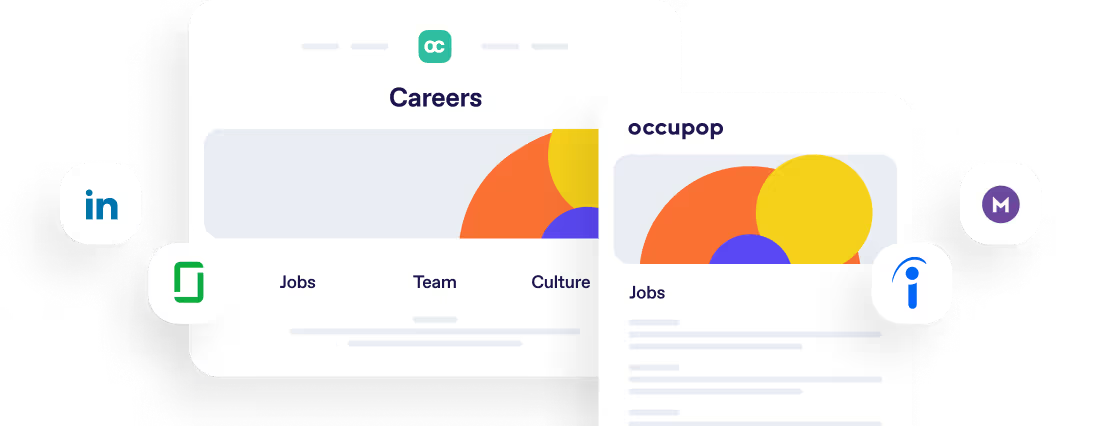

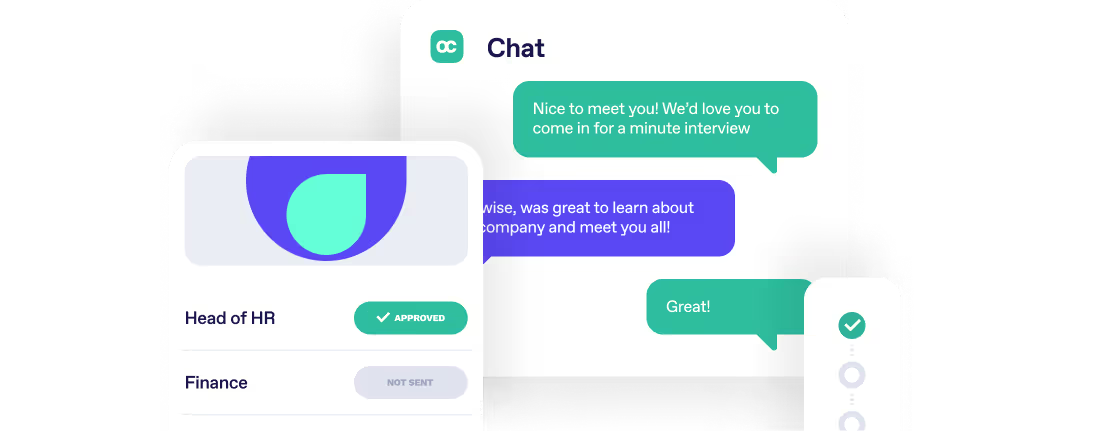



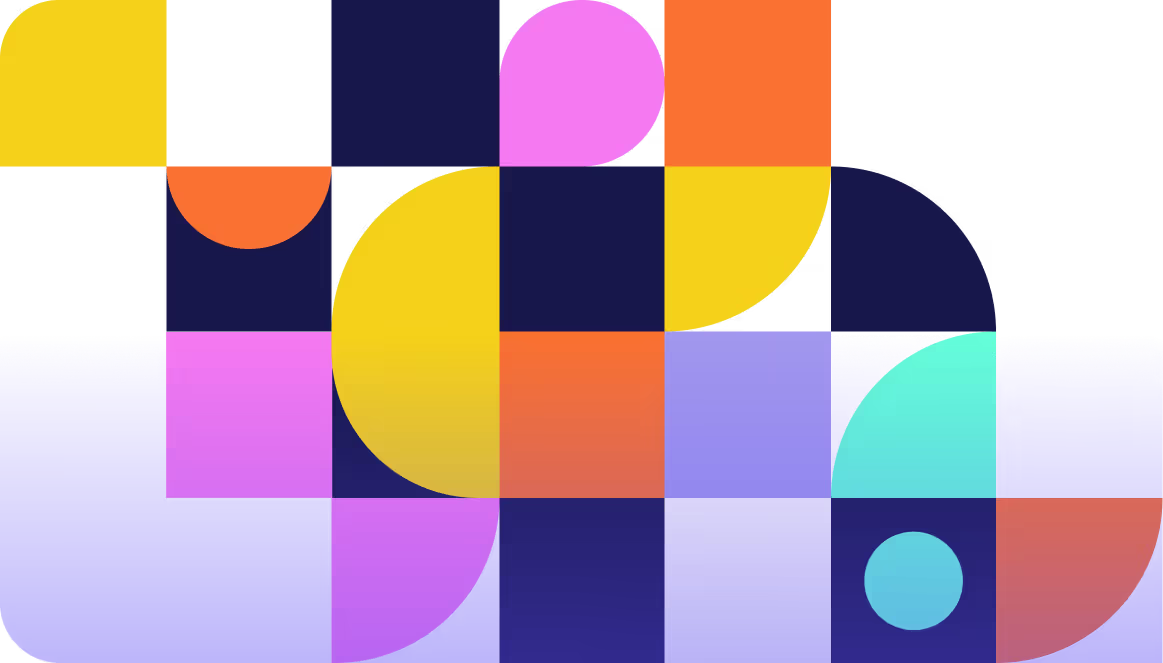
Simple. Beautiful.
Recruitment Software.
Recruitment Software.






