Essential SMS Texting Templates for Every Stage of the Interview Process



This guide offers structured texting templates for various interview stages, ensuring streamlined communication and an enhanced candidate experience.
Introduction: Embracing Text Messaging in Recruitment
Text messages are known for their remarkable 98% open rate, far surpassing that of emails, making them a vital tool in recruitment. From initial contacts to job offers, text messaging simplifies communication, reduces hiring time, and keeps candidates engaged. For small to medium-sized businesses using recruitment software like Occupop, which features SMS interview reminders, integrating texting can significantly optimise the recruitment process.

1. Initial Contact Templates
Introduction and Expression of Interest"Hi [Candidate Name], this is [Your Name] from [Company Name]. I came across your profile and was impressed by your skills in [specific skill or achievement]. We have an exciting opportunity for a [Job Title] that could be a great match for you. Are you available for a quick chat this week?"
Invitation to Apply"Hello [Candidate Name], I'm [Your Name] from [Company Name], and we are searching for talented individuals for a [Job Title] role. Your experience with [specific skill or industry] stood out to us. Would you be interested in learning more about this position?"
2. Interview Scheduling Templates
Interview Invitation"Hi [Candidate Name], we would love to discuss your application for the [Job Title] role in more detail. Can you please let us know your availability for an interview this coming week?"
Interview Confirmation"Hello [Candidate Name], thank you for confirming your interview for the [Job Title] role. Please let us know if you need directions to our office or any other assistance prior to your arrival."
3. Follow-Up Templates
Post-Interview Follow-Up"Hi [Candidate Name], thank you for taking the time to interview for [Job Title] today. We appreciate your interest in [Company Name] and will be in touch soon regarding next steps."
Additional Information Request"Hello [Candidate Name], could you please provide additional details about your experience with [specific skill or project]? We are keen to understand more about your contributions in this area."

4. Offer Templates
Job Offer Notification"Hi [Candidate Name], we are thrilled to offer you the position of [Job Title] with [Company Name]. Please check your email for the terms of our offer. We are excited about the possibility of you joining our team!"
Offer Acceptance Confirmation"Hello [Candidate Name], we are delighted to hear you've accepted our offer for the [Job Title] position. Welcome to the [Company Name] team! Please expect an email with your new hire paperwork shortly."
5. Rejection Templates
Post-Interview Rejection"Hi [Candidate Name], thank you for your interest in the [Job Title] role at [Company Name]. After careful consideration, we have decided to move forward with another candidate. We wish you the best in your job search and future professional endeavours."
Application Acknowledgement"Hello [Candidate Name], we have received your application for the [Job Title] role and appreciate your interest in [Company Name]. We will be reviewing applications over the next few weeks and will keep you updated on your status."
insert-cta
6. Reminder Templates
Interview Reminder"Hi [Candidate Name], just a reminder about your interview for the [Job Title] role tomorrow at [Time]. We look forward to speaking with you. Please let us know if you need any last-minute details!"
Document Submission Reminder"Hello [Candidate Name], we are still waiting for the [specific documents] you were going to send for the [Job Title] role. Could you please send them over at your earliest convenience? Thank you!"
7. Feedback Request Templates
Post-Interview Feedback Request"Hi [Candidate Name], thank you again for interviewing for the [Job Title] role. We strive to improve our hiring process and would appreciate any feedback you have about your experience. Thank you for your thoughts!"
Onboarding Feedback Request"Hello [Candidate Name], now that you’ve completed your first week, we’d love to hear how you're settling in. Any feedback on the onboarding process would be greatly appreciated to help us improve."
8. Status Update Templates
Application Status Update"Hi [Candidate Name], we wanted to update you regarding your application for the [Job Job Title]. We are currently reviewing all candidates and expect to make a decision by [Date]. We appreciate your patience!"
Post-Offer Status Check"Hello [Candidate Name], now that you've had some time to consider our offer for the [Job Title] role, do you have any questions or do you need further information? We’re here to help you make the best decision!"

9. Networking Follow-Up Template
Initial Networking Contact"Hi [Candidate Name], it was a pleasure connecting with you recently at [Event/Location]. I was impressed by your insights on [specific topic or skill] and would love to keep in touch. Are you open to connecting on LinkedIn or perhaps meeting for a coffee chat to discuss potential collaboration opportunities?"
10. Candidate Nurturing Templates
General Check-In"Hello [Candidate Name], I hope you're doing well! We've recently had some exciting developments in [specific department or project] at [Company Name]. I thought of you because your expertise in [specific area] would be a great fit. Would you be interested in a quick update or a chat about potential roles?"
Update on Company Projects"Hi [Candidate Name], we just launched [new project or initiative] at [Company Name], which aligns with your experience in [field/industry]. It’s an exciting time for us, and I’d love to discuss how you could be involved in similar projects. Are you available for a call next week?"
Enhancing Recruitment with SMS
Incorporating SMS into your recruitment strategy not only speeds up communication but also personalises the candidate experience. For businesses utilising applicant tracking systems like Occupop, SMS integration facilitates seamless recruitment operations, ensuring effective reminders and coordination throughout the hiring process.
We're excited to highlight a specific feature that can revolutionise your approach to candidate engagement: SMS Interview Reminders, now available in Occupop. This innovative feature addresses one of the most common headaches in recruitment—interview no-shows. With SMS Confirmations for Interviews, you can collect and manage candidates' phone numbers, easily edit them if needed, and set up reminders to ensure candidates remember their appointments.
Our transparent SMS subscription plans offer flexibility and control over your communication needs. There’s no complex sales process; signing up is straightforward, allowing you to start texting candidates within minutes. By integrating SMS reminders into your recruitment strategy, you can improve your communication flow, decrease the likelihood of missed interviews, and leave a lasting, positive impression on your candidates.
Embrace the power of SMS and see how Occupop can help elevate your recruitment process with efficiency and ease. For more information and to get started with the SMS Interview Reminders feature, visit Occupop.com. Transform your recruitment approach today and ensure your candidates are as engaged and informed as they can be, every step of the way.
insert-cta
Summary Points
Streamlining Recruitment with Effective SMS Templates
- High Engagement: SMS boasts a 98% open rate, ensuring immediate and effective communication.
- Efficiency in Communication: Reduces time-to-hire by facilitating quicker exchanges between recruiters and candidates.
- Versatile Templates: Provides structured templates for initial contact, interview scheduling, follow-ups, and job offers.
- Enhanced Candidate Experience: Keeps candidates engaged and informed throughout the recruitment process.
- Integration with Tools: Incorporates seamlessly with recruitment software like Occupop, which features SMS interview reminders.
- Reduction of No-Shows: SMS reminders significantly decrease the chances of candidates missing interviews.
- Occupop's SMS Feature: Occupop's new SMS Interview Reminders streamline collecting and managing candidate information for reminders.
Simple. Beautiful.
Recruitment Software.
HR updates sent straight to your inbox
You might also like...


Manage your entire hiring process simply, from engagement to management, hiring and onboarding
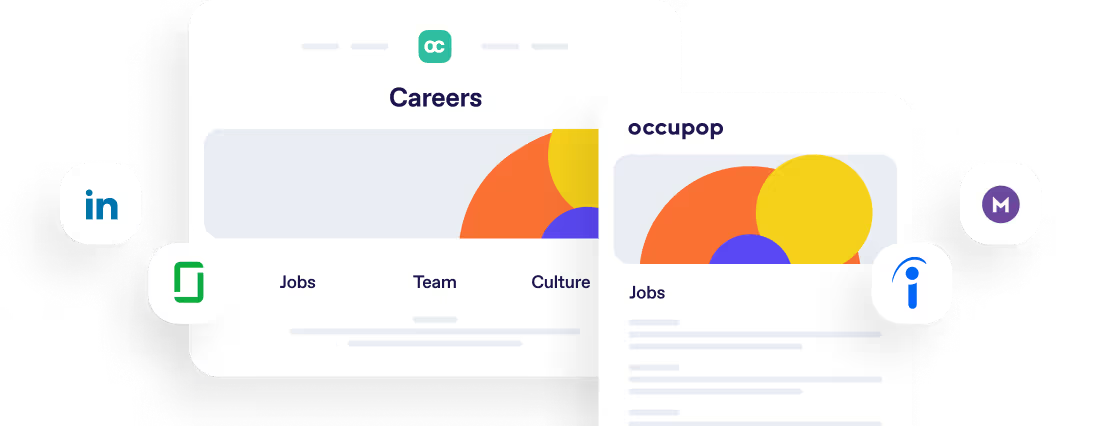

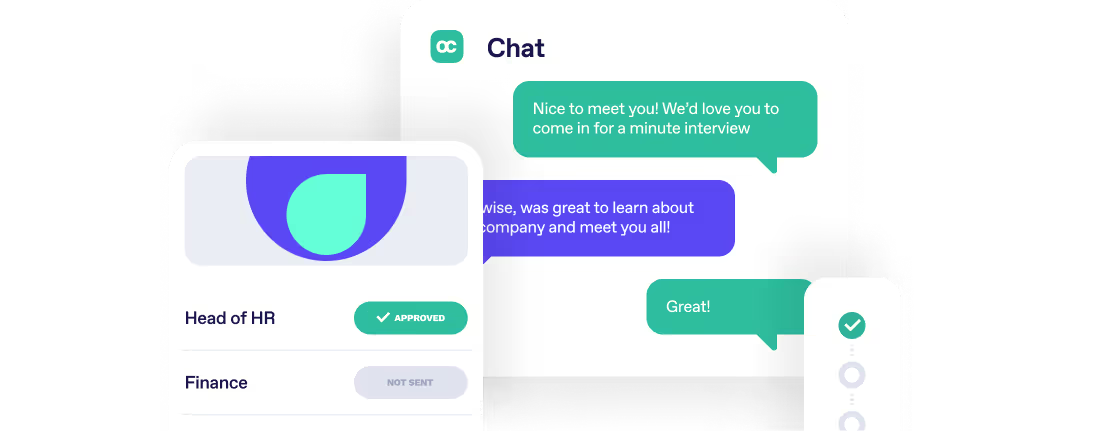



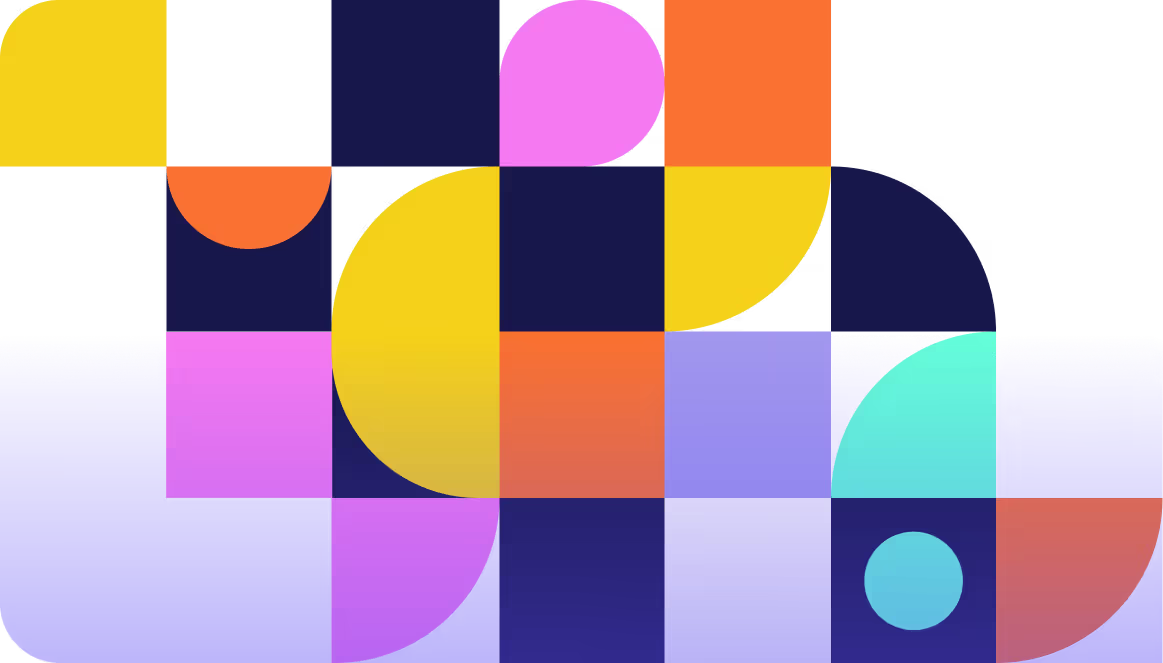
Simple. Beautiful.
Recruitment Software.
Recruitment Software.






