New Feature Launch: Rule out Responses



Now you can create a workflow within your applicant screening process that will automatically rule out a candidate based on a set response in your screening questions. This candidate will automatically be ruled out of the hiring process and an email will be sent to them the following day to update them of your decision. It's that simple!

How to use Rule out Responses
- In templates - Screening Questions: When you create your screening questions you can now choose which question should have a rule out response.
- Once the rule out response is activated you can then select the email template to be sent to the candidate. *Note there is a delay on emails from the time the candidate is ruled out of the process. Rejection emails are sent the following morning between 10 am and 11 am.
- Apply your screening questions to your new job and let it work its magic.
Use with caution
We encourage our customers to use the rule out responses with caution. You don't want to immediately rule out too many candidates! We recommend reviewing your screening process and considering what requirement is an absolute must have, then apply it to your screening process.
This feature is now available on Grow, Scale and Custom plans. Customers on the Build plan can try the feature out for 2 weeks by contacting support@occupop.com. If you have any questions with this feature, or would like to give your feedback please don't hesitate to contact our support team. We've lots more exciting new features and updates in the pipeline for 2023, keep an eye on our Product Roadmap to ensure you don't miss a beat.
INSERT-LINE
Summary Points
Introducing: Rule out Responses from Occupop
- A new feature allows users to create a workflow in their applicant screening process to automatically rule out candidates based on specific responses to screening questions.
- Candidates who are ruled out will receive an email notification the following day.
- Users can activate the rule out response for selected screening questions and choose an email template to be sent to the candidate.
- Rejection emails are sent the next morning between 10 am and 11 am.
- Users are advised to exercise caution when using this feature to avoid ruling out too many candidates.
Simple. Beautiful.
Recruitment Software.
HR updates sent straight to your inbox
You might also like...


Manage your entire hiring process simply, from engagement to management, hiring and onboarding
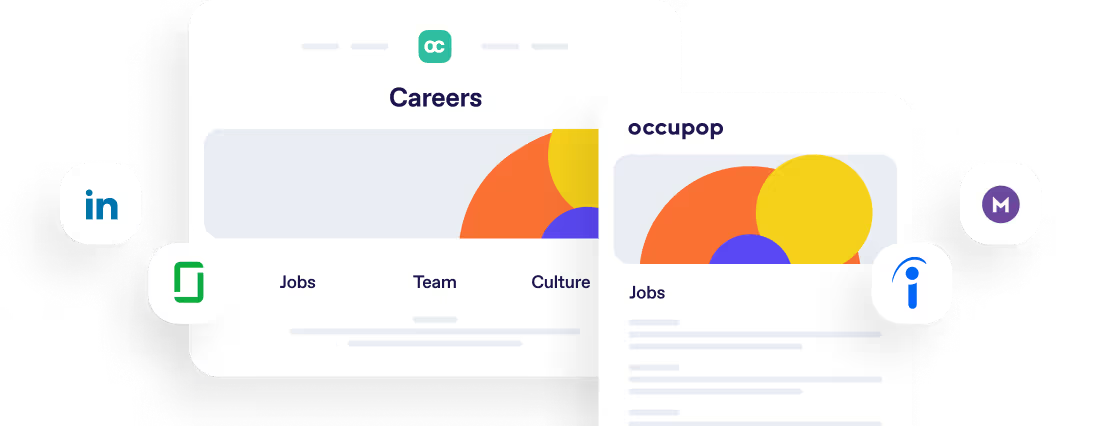

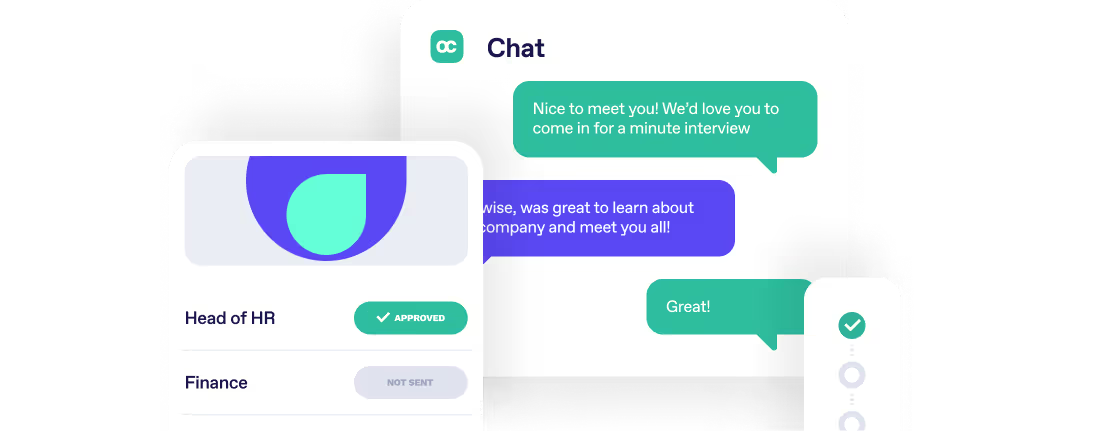



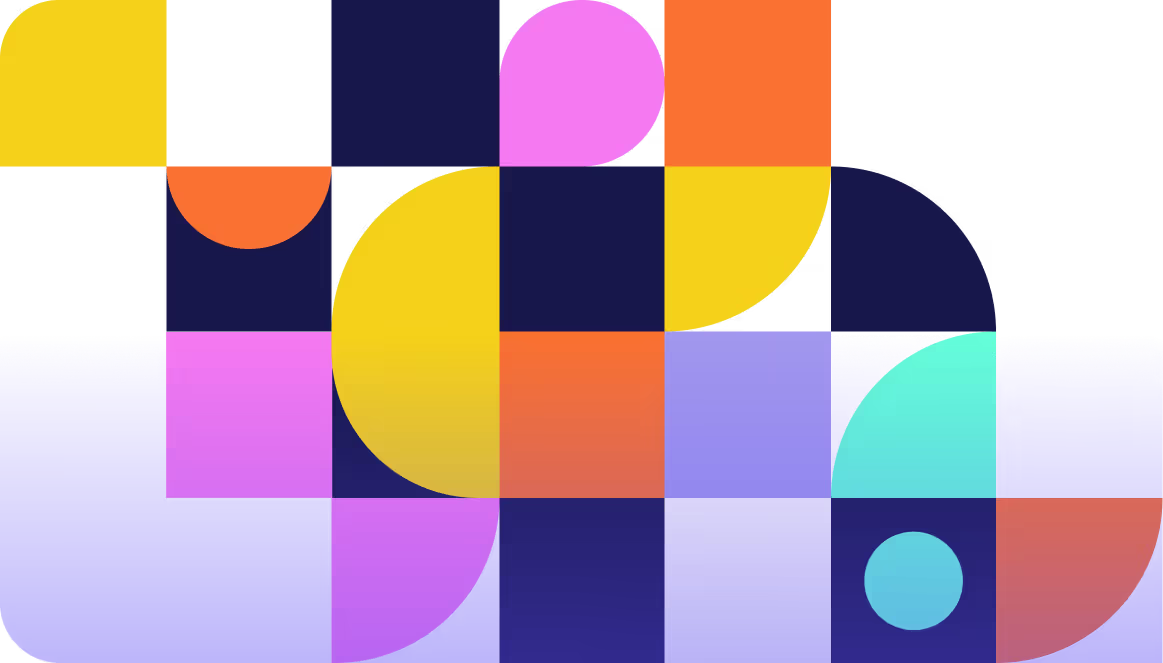
Simple. Beautiful.
Recruitment Software.
Recruitment Software.






