New Feature Launch: Custom Fields with Occupop



With this powerful tool, you can now fully customise the information you collect from candidates and tailor job postings to suit your specific hiring needs.
What Are Custom Fields?
Custom Fields provide the flexibility to collect data beyond the standard fields in the Occupop system. Whether it’s gathering a candidate’s date of birth or specifying details such as salary ranges for job postings, Custom Fields allow you to customise the hiring process to suit your organisation.

Key Benefits of Custom Fields
- Create Custom Data Points: Easily set up fields that match your recruitment needs, such as collecting sensitive candidate information or specifying job-related details.
- Seamless Form Integration: Custom Fields are seamlessly integrated into your existing forms, enabling you to collect the precise data you need at the application stage.
- Enhanced Data Security: You can mark certain fields as confidential, ensuring that sensitive information is only accessible to authorised team members.
- Location-Specific Display: Control when and where Custom Fields appear within your system, ensuring that only relevant information is displayed at the right time.
Transform Your Recruitment Process
Whether you need additional data for better candidate profiling or want to tailor job descriptions to your exact specifications, Custom Fields offer a flexible and secure way to capture the information that matters most to your hiring team. This enhancement makes it easier than ever to create a recruitment process that’s as unique as your organisation.
Take control of your recruitment data today. Start using Custom Fields to streamline your data collection and elevate your hiring strategy with Occupop.
For further details or assistance on implementing Custom Fields, visit our Help Centre or reach out to our support team.
insert-line
insert-cta
Summary Points
Simple. Beautiful.
Recruitment Software.
HR updates sent straight to your inbox
You might also like...


Manage your entire hiring process simply, from engagement to management, hiring and onboarding
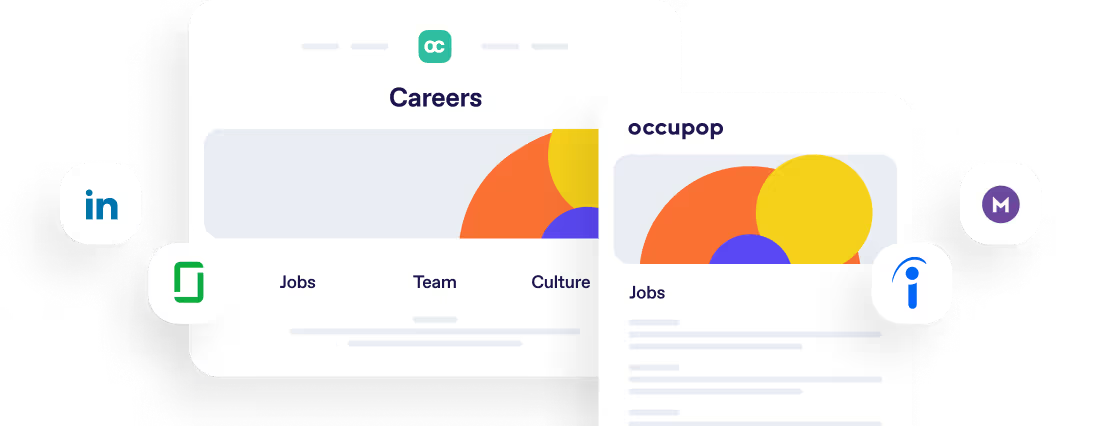

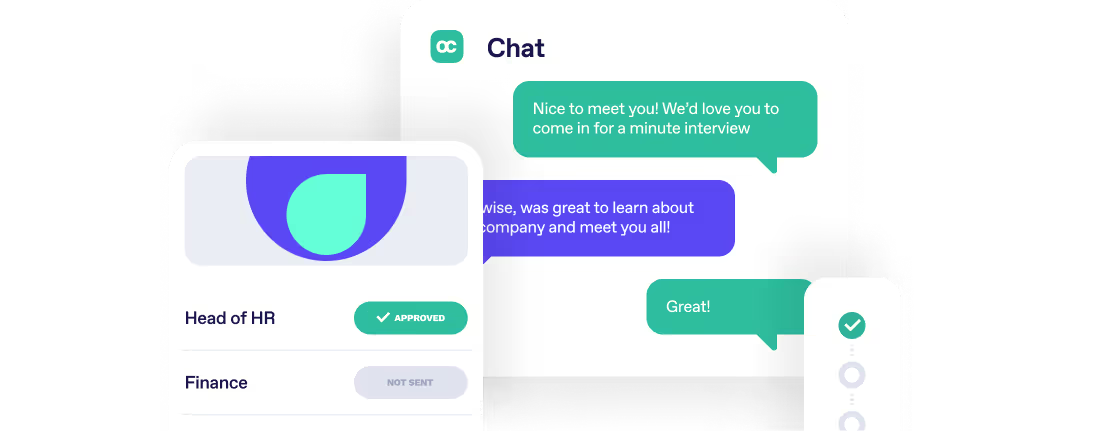



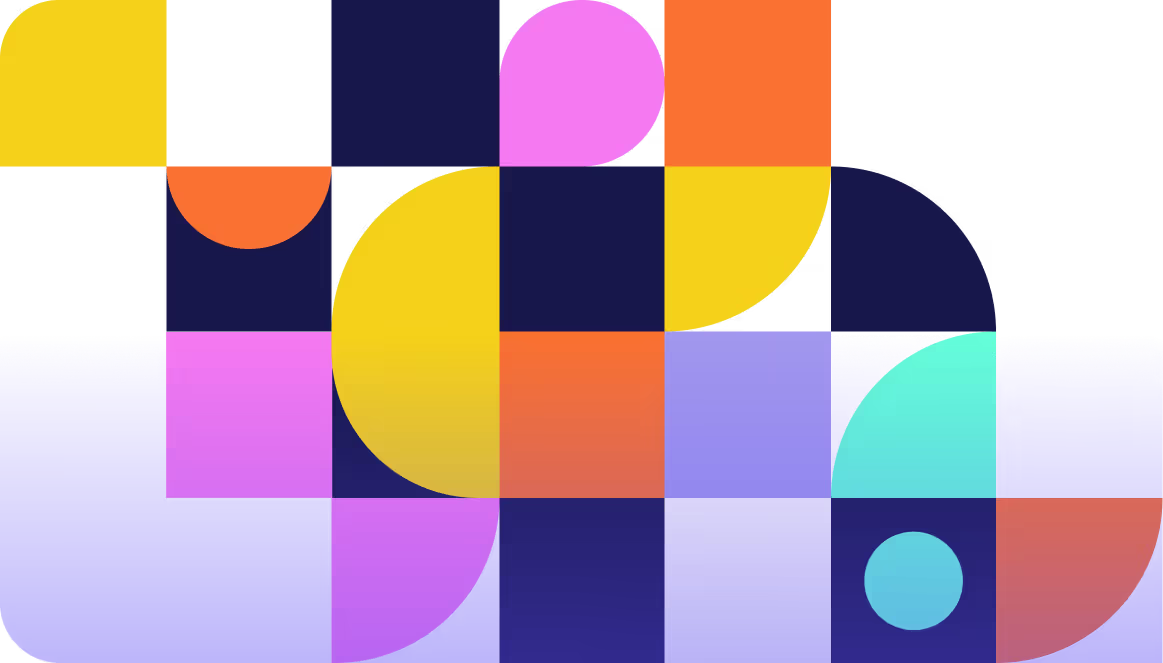
Simple. Beautiful.
Recruitment Software.
Recruitment Software.






